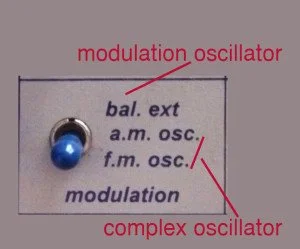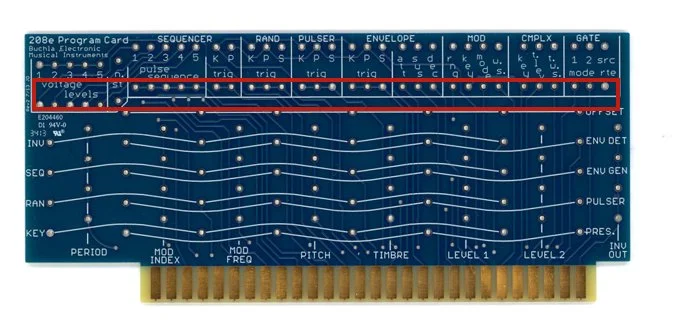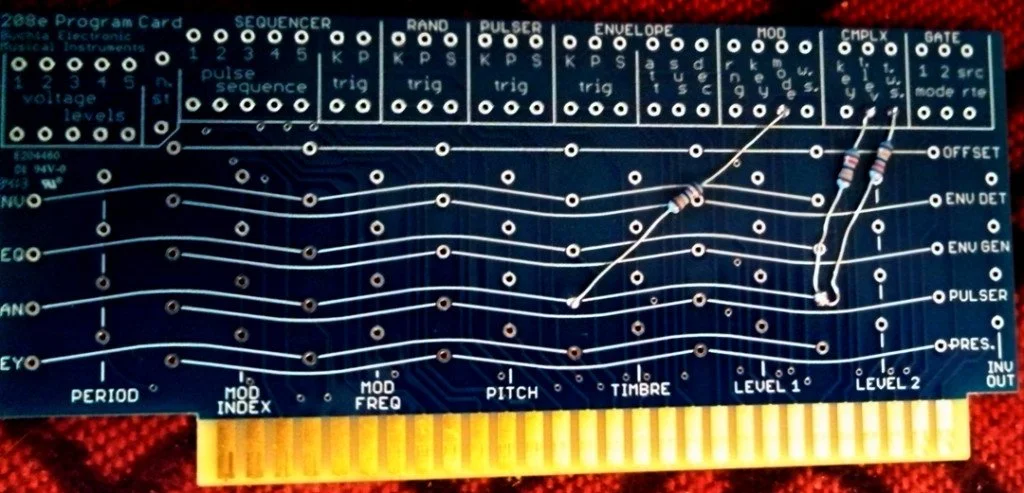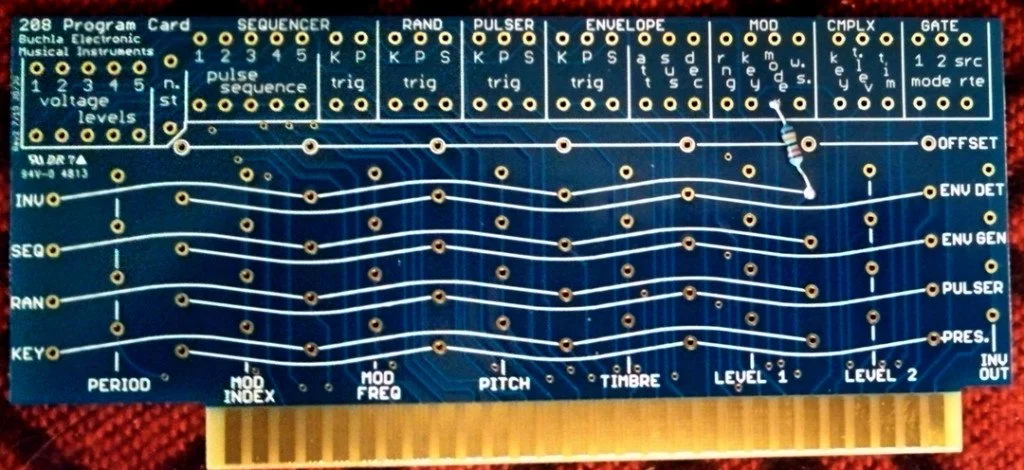Easel Expedition ii-modulation modes
If you recall, Easel Expedition i — Varied Articulations was tucked into the end of my blog entry 2 — Buchla Architecture. This time out I’m bringing my Easel Expedition to my main blog entry. Let’s get started. . .
Today I’d like to explore simple uses of the Easel’s Program Card that can be populated with just a couple of resistors to yield some fun and expressive control voltage switching among the Modulation Modes.
I, like the rest of us, want to have my cake and eat it too! On my Easel I have two Oscillators, the Complex and the Modulation. I can f.m. (frequency modulate) or a.m. (amplitude modulate) the Complex oscillator with the Modulation oscillator. . . or . . . I can b.m. (balance modulate), aka ring modulate, the Modulation oscillator with an external audio source or internal audio feedback. But…I seemingly can’t have both at once because they are switched to either/or on the front panel:
modulation modes
However, with the 208e Program Card supplied with the Easel, I can build a very simple patch that allows me to randomly modulate both oscillators simultaneously by scanning through am/fm/bm modes.
To begin: the inputs for all the panel function are available on the bottom row of the top section of the Program Card:
Program card inputs
Allen Strange points this out on page 58 of his Programming and Meta-Programming the Electro-Organism (1974),
“Along the top portion of the card the inputs appear as the lower of each connection hole…Since conductance values are no more than analogs for control voltages, it is then possible to route any voltage into the input of a connection”
First, I want to be able to randomly morph between waveshapes on the Complex Oscillator (tri/sq/saw). With the Pulser on the physical Easel in “self” mode and Random Voltage switch set to Pulser I can then patch up a program card with a 120k resistor going from the RAN (random) output pad to the t.w.s (timbre waveshpes) input pad.
Timbre switch and rotary pot
This accesses the “timbre” section’s waveshape switch which will randomly select among tri/sq/saw. By putting another 120k resistor from the RAN to the t.lev (timbre level) I will get random level changes on the rotary pot from 0-10, thus morphing between a sine wave to triangle or square or saw waves.
Here’s short video demonstrating the use of the Pulser to drive the random voltages to bounce and sweep among “timbre level” and “timbre waveshapes”:
Now the fun begins: by connecting a 120k resistor on the card from the RANdom output to the Modulation MODE input pad I can also automate the switching from f.m to a.m to b.m!Check this out:
You’ll notice I didn’t solder the resistors in the video so that I could demonstrate the various functions. Here is that program card soldered up:
Random fm-am-bm
Another cool trick is to use the Easel’s EG in either “self” triggering mode or the EG being triggered by the pulser to virtually scan among fm/am/bm. Here’s a detailed description and demonstration video:
And here is that program card soldered up:
EG to mod mode
Note, with all of these Easel patches the “CONTROL” section switch is set to “local” since we are accessing the card directly through its input rows.
If you bought a dozen 120k resistors to experiment with and started connecting the card outputs via resistors to just the input rows you could begin to access whole other realms of the Easel.
Here is a little video exploring more of the EG to Modulation Modes:
Thanks for reading and I hope this provides a little springboard for your own explorations! Happy expeditions!!